Read below documentations #
How to Download Our Product? Downloaded Product Folder StructureMost Important #
Breakdance Builder Premium Plugin is required for Pixels Library Plus and How to install Breakdance PluginSee Plugin Base Layout Product Folder Structure #
Go to "Breakdance Woocommerce Layouts Pack" Folder and once you click on that folder see belowImport any Woo Plugin Base Layouts Pack within 15 min #
Step 1 Go to "Breakdance Minimal Shop Layouts Pack" Folder and see "XML Files" Folder
![]()
Once you open XML Files Folder you can see "minimal-shop-layouts-pack " folder and open that folder and
you can see below files![]()
Step 2
Go to Dashboard > Breakdance > Settings and click on "Theme"
So just select " Disable Theme" option to Disable Theme and click on "Save Changes" Button
![]()
Step 3
Go to Dashboard > Breakdance > Settings and click on "License"
So please add your License of Breakdance Purchase and click on "Save Changes" Button
![]()
Most Important Step #
Install Woocommerce Plugin. SEE https://wordpress.org/plugins/woocommerce/Most Important Step - Install other plugins #
SEE "How to install plugin base layout pack" Folder and check file "How to install plugin base layout pack.txt"This is most important Steps to just import breakdance global settings using "minimal-shop-layouts-pack.json" file #
[ Folder Path - Plugin Base Woo Layouts Pack - Breakdance Minimal Shop Layouts Pack- XML Files - minimal-shop-layouts-pack ] Go to Breakdance -> Settings -> Tools -> Import Settings -> Select File (minimal-shop-layouts-pack.json) -> Click on "Upload Export JSON File" ButtonStep 6
Now Import Wishlist Plugin Data
Go to MC Wishlist -> Global -> Functions -> Import & Export
![]()
Select and Upload "MC Wishlist.json" File [ Folder Path- Plugin Base Woo Layouts Pack - Breakdance Minimal Shop Layouts Pack ]
After select file click on "import" button.once data is imported please click on "Save Settings
Button
![]()
![]()
Step 7
Now Need to set Product Sidebar Filter
https://bdlayoutsplus.com/breakdance-minimal-shop-layouts-pack/shop/
This is "Advanced AJAX Product Filters" Plugin settings
Go to BeRocket -> Filters
Here Filters is already imported but that widget data is missing so we need to edit and do some settings.
![]()
See "Clear Filters" and click on "Edit" Link![]()
After click on edit please do settings as per below image
![]()
See "Product Tags" and click on "Edit" Link.After click on edit please do settings as per below image
![]()
See "Filter By Size" and click on "Edit" Link.After click on edit please do settings as per below image
![]()
See "Filter By Color" and click on "Edit" Link.After click on edit please do settings as per below image
![]()
See "Filter By Brands" and click on "Edit" Link.After click on edit please do settings as per below image
![]()
See "Filter By Rating" and click on "Edit" Link.After click on edit please do settings as per below image
![]()
See "Filter By Price" and click on "Edit" Link.After click on edit please do settings as per below image
![]()
See "Filter By Category" and click on "Edit" Link.After click on edit please do settings as per below image
![]()
Go to BeRocket -> Groups
Click on Edit Link
![]()
Now check dropdown and add all filters which we created
![]()
You can see we have added all filters
![]()
Now on shop page filter is displayed
![]()
Step 8
Purpose of used "FiboSearch - AJAX Search for WooCommerce" Plugin ![]()
![]() Purpose of used "Variation Swatches for WooCommerce" Plugin
Purpose of used "Variation Swatches for WooCommerce" Plugin ![]()
![]()
![]() Purpose of used "YITH WooCommerce Quick View" Plugin
Purpose of used "YITH WooCommerce Quick View" Plugin ![]()
![]() Purpose of used "MC Woocommerce Wishlist" Plugin
Purpose of used "MC Woocommerce Wishlist" Plugin ![]()
![]()
![]()
FAQ #
If you have any query then please Contact Us