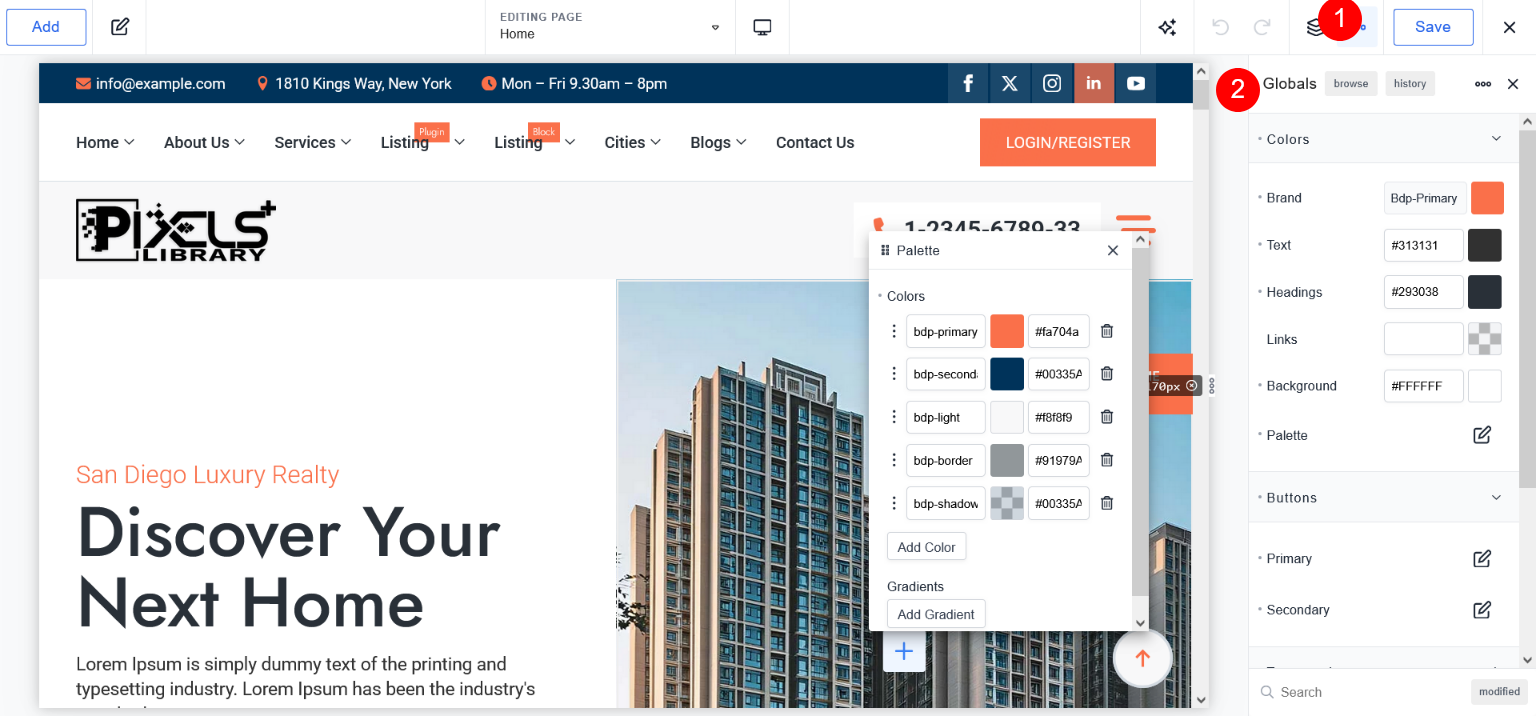Read below documentations #
Downloaded Product Folder Structure
Most Important #
See Plugin Base Layout Folder Structure #
Go to "Breakdance Layouts Pack" Folder and once you click on that folder see below
![]()
Go to "Plugin Base" Folder and once you click on that folder see below![]()
Go to "Breakdance Real Estate Layouts Pack" Folder and once you click on that folder see below![]()
For example
I want to import "Breakdance Real Estate Layouts Pack"
Step 1 Go to "Breakdance Real Estate Layouts Pack" Folder and see "XML Files" Folder
![]()
Once you open XML Files Folder you can see "real-estate" folder and open that folder and
you can see below files![]()
Step 2
Go to Dashboard > Breakdance > Settings and click on "Theme"
So just select " Disable Theme" option to Disable Theme and click on "Save Changes" Button
![]()
Step 3
Go to Dashboard > Breakdance > Settings and click on "License"
So please add your License of Breakdance Purchase and click on "Save Changes" Button
![]()
Step 4
Most Important Step #
Install Easy Property Listings Plugin.
SEE https://wordpress.org/plugins/easy-property-listings/
![]()
Install User Profile Picture Plugin.
SEE https://wordpress.org/plugins/metronet-profile-picture/
![]()
![]()
After Install Plugin Set below permalink ![]()
Go to Dashboard > Tools >Import -> WordPress -> Install Now ![]() After Install Click on "Run Importer"
After Install Click on "Run Importer" ![]()
![]() Now Select file "real-estate.xml" [ Folder Path- Plugin Base - Breakdance Real Estate Layouts Pack - XML Files - real-estate] and Click on Upload Button
Now Select file "real-estate.xml" [ Folder Path- Plugin Base - Breakdance Real Estate Layouts Pack - XML Files - real-estate] and Click on Upload Button ![]() Click On "Submit" Button
Click On "Submit" Button ![]() Now Data is Imported.
Now Data is Imported. ![]() You can see all pages
You can see all pages ![]()
This is most important Steps to just import breakdance global settings using "real-estate.json" file #
[ Folder Path - Plugin Base - Breakdance Real Estate Layouts Pack - XML Files - real-estate] Go to Breakdance -> Settings -> Tools -> Import Settings -> Select File (real-estate.json) -> Click on "Upload Export JSON File" ButtonThis is most important Steps to just import plugin settings using "epl-settings-export.txt" file #
[ Folder Path - Plugin Base - Breakdance Real Estate Layouts Pack ]FAQ #
If you have any query then please Contact Us