Read below documentations to get layout url #
Downloaded Product Folder Structure
Most Important #
I want to import "Breakdance Flooring Services Layouts Pack"
Step 1
Go to Dashboard > Pages > Add New Page
Add "Page Title" and "Publish" Page then click on "Edit in Breakdance" button [ See yellow button ]
![]()
Step 2
Now Click On "Add" Button then Click On "Library" Button.
Now Select the "DESIGN SET" and select our layout "Breakdance Flooring Services Layouts Pack - FREE"
![]()
Step 3
Once you select that layout now you can see We have select "About Us" Page and now import that page ![]()
Step 3
After import About Us page you can see 2 times header and footer so remove header and footer from this page as we have set as a global
Your Layout is imported and click on "save" Button![]()
Check on front end (browser view)
![]()
Step 4
This way you can create all other pages like faq,team,service,contact etc..