Step 1
Edit Page -> Go to Structure -> Remove Header and Footer Section [see red part]
Because it is imported in page. We will set as a global header and footer.
SEE![]()
![]()
Step 2
Go to Breakdance -> Headers
and set as per below image
![]()
![]()
Step 3
Click on "Edit in Breakdance"

Step 4
Now Click On "Add" Button then Click On "Library" Button.
Now Select the "DESIGN SET" and select our layout "Breakdance Flooring Services Layouts Pack - FREE"
![]()
Step 5
After add Top Section Now SEE header
![]()
Now add second Section of header
![]()
After add Second Section Now SEE header
![]()
Your global header is ready
![]()