Importing Full Website Designs in a Single Click is Now Available to 3rd Party Creators
Most Important #
Make Sure it is not working with Plugin used like our woo commerce,LMS.Real Estate Layouts Pack etcc. Please Follow Easy Way Import Documentation For Plugin Base Layouts Pack Import #
This Method is not supported For Any Plugin Use #
Check in Breakdance 2.1
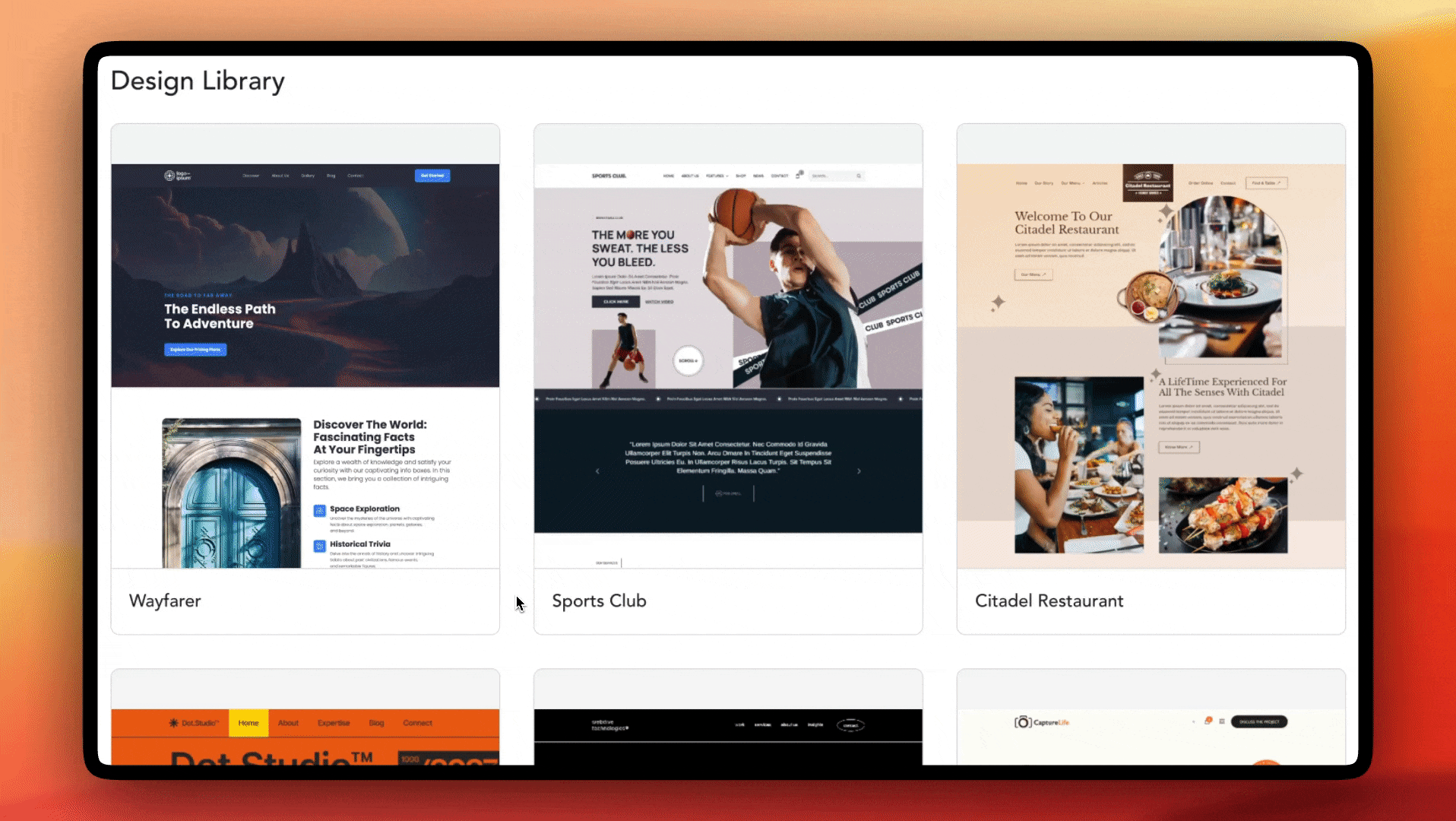
Step 1
Add Remote URL and Enable Full Site Import Option
![]()
Step 2
Go to Design Library and Click on Import Button
![]()
Step 3
After Click on Import Button You can see Confirm Overwrite & Import Button
Note : Make Sure it is fresh website. If your website have data then please backup first then overwrite all color and font etc.. so please backup first.
We recommended to use fresh setup
![]()
![]()
![]()
Step 4
Check You Website is Imported
You can see Pages,Templates,Header,Footer
![]()
![]()
![]()
![]()
Step 5
Set Home Page and Permalink
![]()
![]()
Step 6
You Website is Ready Now Create Menu
![]()
![]()
![]()
![]()