Read below documentations to get layout url #
Downloaded Product Folder Structure
Most Important #
I want to import "Free Breakdance Agency Webkit - 40+ Sections"
Step 1
Go to "Breakdance Webkits" Folder and see "Remote Access URL.txt
Once you open that file copy url of "Free Breakdance Agency Webkit - 40+ Sections"
https://bdwebkit.com/free-breakdance-webkit?password=ABCDEFG [ Note : password is wrong ]
Step 2
Once you copy url please go to Dashboard > Breakdance > Settings and click on "Theme"
So just select " Disable Theme" option to Disable Theme and click on "Save Changes" Button
![]()
Step 3
Go to Dashboard > Breakdance > Settings and click on "License"
So please add your License of Breakdance Purchase and click on "Save Changes" Button
![]()
Step 4
Go to Dashboard > Breakdance > Settings and click on "Design Library"
Just paste copied url here
https://bdwebkit.com/free-breakdance-webkit?password=ABCDEFG?password=ABCDEFG [ Note : password is wrong ]
![]()
Step 5
Go to Dashboard > Pages > Add New Page
Add "Page Title" and "Publish" Page then click on "Edit in Breakdance" button [ See yellow button ]
![]()
Step 6
Now Click On "Add" Button then Click On "Library" Button.
Now Select the "DESIGN SET" and select our layout "Free Breakdance Agency Webkit - 40+ Sections"
![]()
Step 7
Once you select that layout now see
Click On "Import Global Settings" Button then click on " Confirm Overwrite & Import " [ It is important Step ]![]()
Now check Doc How to create website using breakdance webkit?